I've been working on Selenium for quite some time and I've been getting error when I run the program in Chrome v87.0.4280.88. The version of the Chrome Webdriver I'm using is the same as Chrome Browser.
TestNG_Demo
@Test
public void googleSearch() {
//Go to google.com
driver.get("https://google.com");
//Enter text in search textbox
driver.findElement(By.name("q")).sendKeys("Automation Step by Step");
//click on search button
//driver.findElement(By.name("btnK")).click();
driver.findElement(By.xpath("//input[@name='btnK']")).sendKeys(Keys.RETURN);
}
Error StackTrace
org.openqa.selenium.ElementNotInteractableException: element not interactable
(Session info: chrome=87.0.4280.88)
Build info: version: '3.141.59', revision: 'e82be7d358', time: '2018-11-14T08:17:03'
System info: host: 'EZL-OA-JACQUELI', ip: '192.168.43.77', os.name: 'Windows 7', os.arch: 'amd64', os.version: '6.1', java.version: '1.8.0_241'
Driver info: org.openqa.selenium.chrome.ChromeDriver
Capabilities {acceptInsecureCerts: false, browserName: chrome, browserVersion: 87.0.4280.88, chrome: {chromedriverVersion: 87.0.4280.88 (89e2380a3e36c..., userDataDir: C:\Users\lukegoh\AppData\Lo...}, goog:chromeOptions: {debuggerAddress: localhost:50405}, javascriptEnabled: true, networkConnectionEnabled: false, pageLoadStrategy: normal, platform: WINDOWS, platformName: WINDOWS, proxy: Proxy(), setWindowRect: true, strictFileInteractability: false, timeouts: {implicit: 0, pageLoad: 300000, script: 30000}, unhandledPromptBehavior: dismiss and notify, webauthn:virtualAuthenticators: true}
Session ID: 1e96d9d5fffdd9fd39cdd647ab20081f
at sun.reflect.NativeConstructorAccessorImpl.newInstance0(Native Method)
at sun.reflect.NativeConstructorAccessorImpl.newInstance(NativeConstructorAccessorImpl.java:62)
at sun.reflect.DelegatingConstructorAccessorImpl.newInstance(DelegatingConstructorAccessorImpl.java:45)
at java.lang.reflect.Constructor.newInstance(Constructor.java:423)
at org.openqa.selenium.remote.http.W3CHttpResponseCodec.createException(W3CHttpResponseCodec.java:187)
at org.openqa.selenium.remote.http.W3CHttpResponseCodec.decode(W3CHttpResponseCodec.java:122)
at org.openqa.selenium.remote.http.W3CHttpResponseCodec.decode(W3CHttpResponseCodec.java:49)
at org.openqa.selenium.remote.HttpCommandExecutor.execute(HttpCommandExecutor.java:158)
at org.openqa.selenium.remote.service.DriverCommandExecutor.execute(DriverCommandExecutor.java:83)
at org.openqa.selenium.remote.RemoteWebDriver.execute(RemoteWebDriver.java:552)
at org.openqa.selenium.remote.RemoteWebElement.execute(RemoteWebElement.java:285)
at org.openqa.selenium.remote.RemoteWebElement.sendKeys(RemoteWebElement.java:106)
at test.TestNG_Demo.googleSearch(TestNG_Demo.java:45)
at sun.reflect.NativeMethodAccessorImpl.invoke0(Native Method)
at sun.reflect.NativeMethodAccessorImpl.invoke(NativeMethodAccessorImpl.java:62)
at sun.reflect.DelegatingMethodAccessorImpl.invoke(DelegatingMethodAccessorImpl.java:43)
at java.lang.reflect.Method.invoke(Method.java:498)
at org.testng.internal.MethodInvocationHelper.invokeMethod(MethodInvocationHelper.java:134)
at org.testng.internal.TestInvoker.invokeMethod(TestInvoker.java:597)
at org.testng.internal.TestInvoker.invokeTestMethod(TestInvoker.java:173)
at org.testng.internal.MethodRunner.runInSequence(MethodRunner.java:46)
at org.testng.internal.TestInvoker$MethodInvocationAgent.invoke(TestInvoker.java:816)
at org.testng.internal.TestInvoker.invokeTestMethods(TestInvoker.java:146)
at org.testng.internal.TestMethodWorker.invokeTestMethods(TestMethodWorker.java:146)
at org.testng.internal.TestMethodWorker.run(TestMethodWorker.java:128)
at java.util.ArrayList.forEach(ArrayList.java:1257)
at org.testng.TestRunner.privateRun(TestRunner.java:766)
at org.testng.TestRunner.run(TestRunner.java:587)
at org.testng.SuiteRunner.runTest(SuiteRunner.java:384)
at org.testng.SuiteRunner.runSequentially(SuiteRunner.java:378)
at org.testng.SuiteRunner.privateRun(SuiteRunner.java:337)
at org.testng.SuiteRunner.run(SuiteRunner.java:286)
at org.testng.SuiteRunnerWorker.runSuite(SuiteRunnerWorker.java:53)
at org.testng.SuiteRunnerWorker.run(SuiteRunnerWorker.java:96)
at org.testng.TestNG.runSuitesSequentially(TestNG.java:1187)
at org.testng.TestNG.runSuitesLocally(TestNG.java:1109)
at org.testng.TestNG.runSuites(TestNG.java:1039)
at org.testng.TestNG.run(TestNG.java:1007)
at com.intellij.rt.testng.IDEARemoteTestNG.run(IDEARemoteTestNG.java:66)
at com.intellij.rt.testng.RemoteTestNGStarter.main(RemoteTestNGStarter.java:109)
I have tried using x-path for Google Search Button and still give me error. May I know how to troubleshoot this?