I am trying to descrease my website page to 80% for smaller pc screen I have tried a zoom approach using clientWidth but couldn't get any success.
For example :-
if (document.body.clientWidth < 1500) document.body.style.zoom = 0.8
But when i used this approach my website UI gets disturbed.
You can see in this image I am getting a white strip line which disturbs my whole website..
Any help with example would be appreciated!!!