Maybe This Helps you, I have used AnimatedSize on a Container to animate it's height with some Duration.
import 'package:flutter/material.dart';
/// This is the stateful widget that the main application instantiates.
class MyStatefulWidget extends StatefulWidget {
MyStatefulWidget({Key key}) : super(key: key);
@override
_MyStatefulWidgetState createState() => _MyStatefulWidgetState();
}
/// This is the private State class that goes with MyStatefulWidget.
class _MyStatefulWidgetState extends State<MyStatefulWidget>
with TickerProviderStateMixin {
bool listTileTapped = false;
double size = 0;
@override
Widget build(BuildContext context) {
return Scaffold(
body: new Center(
child: new Column(
mainAxisAlignment: MainAxisAlignment.center,
crossAxisAlignment: CrossAxisAlignment.center,
children: [
//A simple widget Where we can tap to Expand its lower widget with some height and animation
GestureDetector(
onTap: () {
setState(() {
listTileTapped = !listTileTapped;
});
if (listTileTapped) {
size = 300;
} else {
size = 0;
}
},
child: new Container(
decoration: BoxDecoration(
border: Border.all(color: Colors.black),
),
child: Padding(
padding: const EdgeInsets.all(16.0),
child: new Text("Hello Click Me to Expand"),
),
),
),
//This widgets is used for setting the size to the container
AnimatedSize(
curve: Curves
.fastOutSlowIn, //you can choose your suitable curver for the purpose
vsync: this,
duration: Duration(seconds: 3),
child: new Container(
height: size,
color: Colors.red,
child: Center(child: new Text("This is the child Here!")),
),
),
],
),
),
);
}
}
EDITED:
I found this working solution too, just use this ExpandedSection class from this link