I want to stitch some images(identical resolution) into a panorama using openCV(without using the Stitcher class). I tried the algorithm described here, but instead of the desired panorama i get an image that is made up of the last image to be stitched and a large black area. I outputted am image for each iteration and the result is the same: current image + a larger black area each time.
import numpy
import cv2
# images is an array of images that i need to stitch
matcher = cv2.DescriptorMatcher_create(cv2.DescriptorMatcher_BRUTEFORCE_HAMMING)
ORB = cv2.ORB_create()
homography = 0
panorama = 0
for image in range(0, len(images) -1):
key1, desc1 = ORB.detectAndCompute(images[image], None)
key2, desc2 = ORB.detectAndCompute(images[image + 1], None)
matches = matcher.match(desc1, desc2, None)
matches = sorted(matches, key=lambda x: x.distance, reverse=True)
numGoodMatches = int(len(matches) * 0.15)
matches2 = matches[-numGoodMatches:]
points1 = numpy.zeros((len(matches2), 2), dtype=numpy.float32)
points2 = numpy.zeros((len(matches2), 2), dtype=numpy.float32)
for i, match in enumerate(matches2):
points1[i, :] = key1[match.queryIdx].pt
points2[i, :] = key2[match.trainIdx].pt
h, mask = cv2.findHomography(points2, points1, cv2.RANSAC)
if isinstance(homography, int):
homography = h
img1H, img1W = images[image].shape
img2H, img2W = images[image + 1].shape
aligned = cv2.warpPerspective(images[image + 1], h, (img1W + img2W, img2H))
stitchedImage = numpy.copy(aligned)
stitchedImage[0:img1H, 0:img2W] = images[image]
panorama = stitchedImage
else:
h *= homography
homography = h
img1H, img1W = panorama.shape
img2H, img2W = images[image + 1].shape
aligned = cv2.warpPerspective(images[image + 1], h, (img1W + img2W, img2H))
stitchedImage = numpy.copy(aligned)
stitchedImage[0:img1H, 0:img2W] = images[image + 1]
panorama = stitchedImage
Example of images i get:
The first image is correct.
The last image has the correct width (n * original width) but only one image and the rest is black area.