I've done it. The code can be used as a command line program or as a module. To find out more about the command line usage, call it with the --help option. For module usage, import the make_video fucntion in your code (or copy-paste it), and pass the appropriate arguments to it. I have included a screenshot of what my script produced with some sample material, and of course, the code.
Code:
#!/usr/bin/python3
#-*-coding: utf-8-*-
import sys, argparse, ffmpeg, os
def make_video(video, left_boarder, right_boarder, picture_file, picture_pos, text_file, text_pos, output):
videoprobe = ffmpeg.probe(video)
videowidth, videoheight = videoprobe["streams"][0]["width"], videoprobe["streams"][0]["height"] # get width of main video
scale = (1080 / videoheight)
videowidth *= scale
videoheight *= scale
videostr = ffmpeg.input(video) # open main video
audiostr = videostr.audio
videostr = ffmpeg.filter(videostr, "scale", "%dx%d" %(videowidth, videoheight))
videostr = ffmpeg.filter(videostr, "pad", 1920, 1080, "(ow-iw)/2", "(oh-ih)/2")
videostr = videostr.split()
boarderwidth = (1920 - videowidth) / 2 # calculate width of boarders
left_boarderstr = ffmpeg.input(left_boarder) # open left boarder and scale it
left_boarderstr = ffmpeg.filter(left_boarderstr, "scale", "%dx%d" % (boarderwidth, 1080))
right_boarderstr = ffmpeg.input(right_boarder) # open right boarder
right_boarderstr = ffmpeg.filter(right_boarderstr, "scale", "%dx%d" % (boarderwidth, 1080))
picturewidth = boarderwidth - 100 # calculate width of picture
pictureheight = (1080 / 3) - 100 # calculate height of picture
picturestr = ffmpeg.input(picture_file) # open picture and scale it (there will be a padding of 100 px around it)
picturestr = ffmpeg.filter(picturestr, "scale", "%dx%d" % (picturewidth, pictureheight))
videostr = ffmpeg.overlay(videostr[0], left_boarderstr, x=0, y=0) # add left boarder
videostr = ffmpeg.overlay(videostr, right_boarderstr, x=boarderwidth + videowidth, y=0) #add right boarder
picture_y = (((1080 / 3) * 2) + 50) # calculate picture y position for bottom alignment
if picture_pos == "top":
picture_y = 50
elif picture_pos == "center":
picture_y = (1080 / 3) + 50
videostr = ffmpeg.overlay(videostr, picturestr, x=50, y=picture_y)
text_x = (1920 - boarderwidth) + 50
text_y = ((1080 / 3) * 2) + 50
if text_pos == "center":
text_y = (1080 / 3) + 50
elif text_pos == "top":
text_y = 50
videostr = ffmpeg.drawtext(videostr, textfile=text_file, reload=1, x=text_x, y=text_y, fontsize=50)
videostr = ffmpeg.output(videostr, audiostr, output)
ffmpeg.run(videostr)
def main():
#create ArgumentParser and add options to it
argp = argparse.ArgumentParser(prog="ffmpeg-template")
argp.add_argument("--videos", help="paths to main videos (default: video.mp4)", nargs="*", default="video.mp4")
argp.add_argument("--left-boarders", help="paths to images for left boarders (default: left_boarder.png)", nargs="*", default="left_boarder.png")
argp.add_argument("--right-boarders", help="paths to images for right boarders (default: right_boarder.png)", nargs="*", default="right_boarder.png")
argp.add_argument("--picture-files", nargs="*", help="paths to pictures (default: picture.png)", default="picture.png")
argp.add_argument("--picture-pos", help="where to put the pictures (default: bottom)", choices=["top", "center", "bottom"], default="bottom")
argp.add_argument("--text-files", nargs="*", help="paths to files with text (default: text.txt)", default="text.txt")
argp.add_argument("--text-pos", help="where to put the texts (default: bottom)", choices=["top", "center", "bottom"], default="bottom")
argp.add_argument("--outputs", nargs="*", help="paths to outputfiles (default: out.mp4)", default="out.mp4")
args = argp.parse_args()
# if only one file was provided, put it into a list (else, later, every letter of the filename will be treated as a filename)
if type(args.videos) == str:
args.videos = [args.videos]
if type(args.left_boarders) == str:
args.left_boarders = [args.left_boarders]
if type(args.right_boarders) == str:
args.right_boarders = [args.right_boarders]
if type(args.picture_files) == str:
args.picture_files = [args.picture_files]
if type(args.text_files) == str:
args.text_files = [args.text_files]
if type(args.outputs) == str:
args.outputs = [args.outputs]
for i in (range(0, min(len(args.videos), len(args.left_boarders), len(args.right_boarders), len(args.picture_files), len(args.text_files), len(args.outputs))) or [0]):
print("Info : merging video %s, boarders %s %s, picture %s and textfile %s into %s" % (args.videos[i], args.left_boarders[i], args.right_boarders[i], args.picture_files[i], args.text_files[i], args.outputs[i]))
# check if all files provided with the options exist
if not os.path.isfile(args.videos[i]):
print("Error : video %s was not found" % args.videos[i])
continue
if not os.path.isfile(args.left_boarders[i]):
print("Error : left boarder %s was not found" % args.left_boarders[i])
continue
if not os.path.isfile(args.right_boarders[i]):
print("Error : rightt boarder %s was not found" % args.right_boarders[i])
continue
if not os.path.isfile(args.picture_files[i]):
print("Error : picture %s was not found" % args.picture_files[i])
continue
if not os.path.isfile(args.text_files[i]):
print("Error : textfile %s was not found" % args.text_files[i])
continue
try:
make_video(args.videos[i], args.left_boarders[i], args.right_boarders[i], args.picture_files[i], args.picture_pos, args.text_files[i], args.text_pos, args.outputs[i])
except Exception as e:
print(e)
if __name__ == "__main__":
main()
Example for direct usage as a script:
$ ./ffmpeg-template --videos input1.mp4 inout2.mp4 --left-boarders left_boarder1.png left_boarder2.png --right-boarders right_boarder1.png right_boarder2.png --picture-files picture1.png picture2.png --text-files text1.txt text2.png --outputs out1.mp4 out2.mp4 --picture-pos bottom --text-pos bottom
As values for the options i took the defaults. If you omit the options, these defaults will be used, and if one of the files is not found, an error message will be displayed.
Image: