As shown in the figure above; Every time you operate git command, some warning messages will appear. I found some answers on the Internet; For example, the following:
Only valid for git GUI; When I close the GIT GUI and reopen it, the warning message still exists;
I tried another way:I modified a configuration file in the GIT installation directory
 I added a line of code: unset GIT_ TRACE_ PACKET GIT_ TRACE.
In this way, there will be no warning message through git GUI operation; However, when I operate through the console of idea, the warning message still exists and cannot be eliminated; May I ask you guys how to solve this problem?
I added a line of code: unset GIT_ TRACE_ PACKET GIT_ TRACE.
In this way, there will be no warning message through git GUI operation; However, when I operate through the console of idea, the warning message still exists and cannot be eliminated; May I ask you guys how to solve this problem?