I have the following code that uses biweekly library in order to create an ical for an event in my Java application.
The ical is sent as expected with the email but it is always in GMT, I am currently trying to set it to be "America/New_York" as below but it is not working.
How can I do so?
private String generateIcal(Appointment appointment) {
ICalendar ical = new ICalendar();
VEvent event = new VEvent();
event.setDateStart(appointment.getEventStartDatetime()); //value of: 2021-01-07 01:01:00
event.setDateEnd(appointment.getEventEndDatetime()); //value of: 2021-01-07 23:59:00
event.setDescription(appointment.getDescription());
event.setSummary(appointment.getTitle());
ical.addEvent(event);
String id = "America/New_York";
TimeZone timezone = TimeZone.getTimeZone(id);
return Biweekly.write(ical).tz(timezone, false).go();
}
ics file contents:
BEGIN:VCALENDAR
VERSION:2.0
PRODID:-//Michael Angstadt//biweekly 0.6.5//EN
BEGIN:VTIMEZONE
TZID:America/New_York
LAST-MODIFIED:20201011T015911Z
TZURL:http://tzurl.org/zoneinfo/America/New_York
X-LIC-LOCATION:America/New_York
X-PROLEPTIC-TZNAME:LMT
BEGIN:STANDARD
TZNAME:EST
TZOFFSETFROM:-0456
TZOFFSETTO:-0500
DTSTART:18831118T120358
END:STANDARD
BEGIN:STANDARD
TZNAME:EST
TZOFFSETFROM:-0400
TZOFFSETTO:-0500
DTSTART:19181027T020000
RRULE:FREQ=YEARLY;UNTIL=19201031T060000Z;BYDAY=-1SU;BYMONTH=10
END:STANDARD
BEGIN:STANDARD
TZNAME:EST
TZOFFSETFROM:-0400
TZOFFSETTO:-0500
DTSTART:19210925T020000
RRULE:FREQ=YEARLY;UNTIL=19410928T060000Z;BYDAY=-1SU;BYMONTH=9
END:STANDARD
BEGIN:STANDARD
TZNAME:EST
TZOFFSETFROM:-0400
TZOFFSETTO:-0500
DTSTART:19450930T020000
END:STANDARD
BEGIN:STANDARD
TZNAME:EST
TZOFFSETFROM:-0400
TZOFFSETTO:-0500
DTSTART:19460929T020000
RRULE:FREQ=YEARLY;UNTIL=19540926T060000Z;BYDAY=-1SU;BYMONTH=9
END:STANDARD
BEGIN:STANDARD
TZNAME:EST
TZOFFSETFROM:-0400
TZOFFSETTO:-0500
DTSTART:19551030T020000
RRULE:FREQ=YEARLY;UNTIL=20061029T060000Z;BYDAY=-1SU;BYMONTH=10
END:STANDARD
BEGIN:STANDARD
TZNAME:EST
TZOFFSETFROM:-0400
TZOFFSETTO:-0500
DTSTART:20071104T020000
RRULE:FREQ=YEARLY;BYDAY=1SU;BYMONTH=11
END:STANDARD
BEGIN:DAYLIGHT
TZNAME:EDT
TZOFFSETFROM:-0500
TZOFFSETTO:-0400
DTSTART:19180331T020000
RRULE:FREQ=YEARLY;UNTIL=19200328T070000Z;BYDAY=-1SU;BYMONTH=3
END:DAYLIGHT
BEGIN:DAYLIGHT
TZNAME:EDT
TZOFFSETFROM:-0500
TZOFFSETTO:-0400
DTSTART:19210424T020000
RRULE:FREQ=YEARLY;UNTIL=19410427T070000Z;BYDAY=-1SU;BYMONTH=4
END:DAYLIGHT
BEGIN:DAYLIGHT
TZNAME:EWT
TZOFFSETFROM:-0500
TZOFFSETTO:-0400
DTSTART:19420209T020000
END:DAYLIGHT
BEGIN:DAYLIGHT
TZNAME:EPT
TZOFFSETFROM:-0400
TZOFFSETTO:-0400
DTSTART:19450814T190000
END:DAYLIGHT
BEGIN:DAYLIGHT
TZNAME:EDT
TZOFFSETFROM:-0500
TZOFFSETTO:-0400
DTSTART:19460428T020000
RRULE:FREQ=YEARLY;UNTIL=19730429T070000Z;BYDAY=-1SU;BYMONTH=4
END:DAYLIGHT
BEGIN:DAYLIGHT
TZNAME:EDT
TZOFFSETFROM:-0500
TZOFFSETTO:-0400
DTSTART:19740106T020000
RDATE:19750223T020000
END:DAYLIGHT
BEGIN:DAYLIGHT
TZNAME:EDT
TZOFFSETFROM:-0500
TZOFFSETTO:-0400
DTSTART:19760425T020000
RRULE:FREQ=YEARLY;UNTIL=19860427T070000Z;BYDAY=-1SU;BYMONTH=4
END:DAYLIGHT
BEGIN:DAYLIGHT
TZNAME:EDT
TZOFFSETFROM:-0500
TZOFFSETTO:-0400
DTSTART:19870405T020000
RRULE:FREQ=YEARLY;UNTIL=20060402T070000Z;BYDAY=1SU;BYMONTH=4
END:DAYLIGHT
BEGIN:DAYLIGHT
TZNAME:EDT
TZOFFSETFROM:-0500
TZOFFSETTO:-0400
DTSTART:20070311T020000
RRULE:FREQ=YEARLY;BYDAY=2SU;BYMONTH=3
END:DAYLIGHT
END:VTIMEZONE
BEGIN:VEVENT
UID:c59d5d8b-884a-4467-a80b-6eed29e8c94f
DTSTAMP:20210106T092518Z
DTSTART;TZID=America/New_York:20210106T200100
DTEND;TZID=America/New_York:20210107T185900
DESCRIPTION: test event
SUMMARY: test Summary
END:VEVENT
END:VCALENDAR
Gmail Invite:
Note that the below is showing the invite as 1.01am in my local time (GMT) but it should actually be showing 1.01am + 5 hours as GMT is 5 hours ahead of New York timezone.