I'm using documentation https://shiny.rstudio.com/tutorial/written-tutorial/lesson2/ and more precisely the following code to add a simple paragraph to my shiny page:
ui <- fluidPage(
titlePanel("My Shiny App"),
sidebarLayout(
sidebarPanel(),
mainPanel(
p("p creates a paragraph of text."),
p("A new p() command starts a new paragraph. Supply a style attribute to change the format of the entire paragraph.", style = "font-family: 'times'; font-si16pt"),
strong("strong() makes bold text."),
em("em() creates italicized (i.e, emphasized) text."),
br(),
code("code displays your text similar to computer code"),
div("div creates segments of text with a similar style. This division of text is all blue because I passed the argument 'style = color:blue' to div", style = "color:blue"),
br(),
p("span does the same thing as div, but it works with",
span("groups of words", style = "color:blue"),
"that appear inside a paragraph.")
)
)
)
My goal is to take any of these paragraphs, let's say the last one, and display it like inside a box the same way we can see it here:
http://www.sthda.com/english/articles/40-regression-analysis/168-multiple-linear-regression-in-r/
where it says "library(tidyverse)", this paragraph is inside a box with a different background color.
Does anyone know how I can achieve that?
I don't know much about HTML hence the hard time I'm facing.
Thank you