I have an Userform where you get the dates from a Table. The Dates in this Table are in "dd/mm/yy" format. When you get the Dates it appears like this:
I can write a new date on either of the textboxes and with the Modify Button I can modify the dates in my Table.
The problem is that when the new dates appear in the Table, they change format and turn into mm/dd/yy.
I'm already using format when putting the date in the text box and when puting it in the Table:
'putting date in Text Box:
FMDateEditor.tbFechaRecibida.Text = Format(MainCode.myRange.Cells(MainCode.EditIndexFechas, shMaster.ListObjects("MasterTable").ListColumns("Fecha recibida").index).Value, "dd/mm/yy")
'
'Puttting date in Table:
MainCode.myRange.Cells(MainCode.EditIndexFechas, shMaster.ListObjects("MasterTable").ListColumns("Fecha recibida").index).Value = Format(FMDateEditor.tbFechaRecibida.Text, "dd/mm/yy")
But the problem Persists
The cells in the Table have "dd/mm/yy" format.
Thanks for the help