I have an arrow image that rotates left and right VIDEO as you can see in the video when I click my arrow stops rotating and I want it to move the direction it stopped rotating on how would I do that? right now I only have it so when I click the rotation stops but not really sure how I could make it move the direction it stopped rotating on
I tried to make it so when the player clicks the arrow starts to move but its the same thing it doesnt move towards like the rotated place it will just move my arrow down VIDEO
rotating_arrow = True
move = False
# our main loop
run = True
while run:
for event in pygame.event.get():
if event.type == pygame.QUIT:
run = False
if event.type == pygame.MOUSEBUTTONDOWN:
rotating_arrow = False
move = True
if move:
move_angle = bow2.angle + 15 # The arrow is painted approximately 15° downwards
speed = 20
move_vec = pygame.math.Vector2(speed, 0).rotate(move_angle)
bow2.x += move_vec.x
bow2.y += move_vec.y
bow2.rect.topleft = round(bow2.x), round(bow2.y)
this is how my rotated image is set
def blitRotate(surf, image, pos, originPos, angle):
# calcaulate the axis aligned bounding box of the rotated image
w, h = image.get_size()
sin_a, cos_a = math.sin(math.radians(angle)), math.cos(math.radians(angle))
min_x, min_y = min([0, sin_a*h, cos_a*w, sin_a*h + cos_a*w]), max([0, sin_a*w, -cos_a*h, sin_a*w - cos_a*h])
# calculate the translation of the pivot
pivot = pygame.math.Vector2(originPos[0], -originPos[1])
pivot_rotate = pivot.rotate(angle)
pivot_move = pivot_rotate - pivot
# calculate the upper left origin of the rotated image
origin = (pos[0] - originPos[0] + min_x - pivot_move[0], pos[1] - originPos[1] - min_y + pivot_move[1])
# get a rotated image
rotated_image = pygame.transform.rotate(image, angle)
# rotate and blit the image
surf.blit(rotated_image, origin)
my arrow class
class arrow:
def __init__(self,x,y,height,width,color):
self.x = x
self.y = y
self.height = height
self.width = width
self.color = color
self.shootsright = pygame.image.load("ner.png")
self.image = self.shootsright
self.rect = self.image.get_rect(center = (self.x, self.y))
self.look_at_pos = (self.x, self.y)
self.isLookingAtPlayer = False
self.look_at_pos = (x,y)
self.angle = 0
self.gun_size = self.image.get_size()
self.pivot = (8, self.gun_size[1]//2)
self.rect = pygame.Rect(x,y,height,width)
def draw(self):
blitRotate(window, self.image, self.rect.center, self.pivot, self.angle)
pygame.draw.rect(window,self.color,self.rect)