You need to use SHGetStockIconInfo.
var sii = new NativeMethods.SHSTOCKICONINFO();
sii.cbSize = (UInt32)Marshal.SizeOf(typeof(NativeMethods.SHSTOCKICONINFO));
NativeMethods.SHGetStockIconInfo(NativeMethods.SHSTOCKICONID.SIID_WARNING,
NativeMethods.SHGSI.SHGSI_ICON,
ref sii);
this.pictureBox1.Image = Icon.FromHandle(sii.hIcon).ToBitmap();
You can see all the icons here.
And here is NativeMethods:
using System;
using System.Runtime.InteropServices;
public class NativeMethods
{
public const int MAX_PATH = 260;
[Flags]
public enum SHGSI : uint
{
SHGSI_ICONLOCATION = 0,
SHGSI_ICON = 0x000000100,
SHGSI_SYSICONINDEX = 0x000004000,
SHGSI_LINKOVERLAY = 0x000008000,
SHGSI_SELECTED = 0x000010000,
SHGSI_LARGEICON = 0x000000000,
SHGSI_SMALLICON = 0x000000001,
SHGSI_SHELLICONSIZE = 0x000000004
}
public enum SHSTOCKICONID : uint
{
SIID_DOCNOASSOC = 0, //Blank document icon (Document of a type with no associated application).
SIID_DOCASSOC = 1, //Application-associated document icon (Document of a type with an associated application).
SIID_APPLICATION = 2, //Generic application with no custom icon.
SIID_FOLDER = 3, //Folder (generic, unspecified state).
SIID_FOLDEROPEN = 4, //Folder (open).
SIID_DRIVE525 = 5, //5.25-inch disk drive.
SIID_DRIVE35 = 6, //3.5-inch disk drive.
SIID_DRIVEREMOVE = 7, //Removable drive.
SIID_DRIVEFIXED = 8, //Fixed drive (hard disk).
SIID_DRIVENET = 9, //Network drive (connected).
SIID_DRIVENETDISABLED = 10, //Network drive (disconnected).
SIID_DRIVECD = 11, //CD drive.
SIID_DRIVERAM = 12, //RAM disk drive.
SIID_WORLD = 13, //The entire network.
SIID_SERVER = 15, //A computer on the network.
SIID_PRINTER = 16, //A local printer or print destination.
SIID_MYNETWORK = 17, //The Network virtual folder (FOLDERID_NetworkFolder/CSIDL_NETWORK).
SIID_FIND = 22, //The Search feature.
SIID_HELP = 23, //The Help and Support feature.
SIID_SHARE = 28, //Overlay for a shared item.
SIID_LINK = 29, //Overlay for a shortcut.
SIID_SLOWFILE = 30, //Overlay for items that are expected to be slow to access.
SIID_RECYCLER = 31, //The Recycle Bin (empty).
SIID_RECYCLERFULL = 32, //The Recycle Bin (not empty).
SIID_MEDIACDAUDIO = 40, //Audio CD media.
SIID_LOCK = 47, //Security lock.
SIID_AUTOLIST = 49, //A virtual folder that contains the results of a search.
SIID_PRINTERNET = 50, //A network printer.
SIID_SERVERSHARE = 51, //A server shared on a network.
SIID_PRINTERFAX = 52, //A local fax printer.
SIID_PRINTERFAXNET = 53, //A network fax printer.
SIID_PRINTERFILE = 54, //A file that receives the output of a Print to file operation.
SIID_STACK = 55, //A category that results from a Stack by command to organize the contents of a folder.
SIID_MEDIASVCD = 56, //Super Video CD (SVCD) media.
SIID_STUFFEDFOLDER = 57, //A folder that contains only subfolders as child items.
SIID_DRIVEUNKNOWN = 58, //Unknown drive type.
SIID_DRIVEDVD = 59, //DVD drive.
SIID_MEDIADVD = 60, //DVD media.
SIID_MEDIADVDRAM = 61, //DVD-RAM media.
SIID_MEDIADVDRW = 62, //DVD-RW media.
SIID_MEDIADVDR = 63, //DVD-R media.
SIID_MEDIADVDROM = 64, //DVD-ROM media.
SIID_MEDIACDAUDIOPLUS = 65, //CD+ (enhanced audio CD) media.
SIID_MEDIACDRW = 66, //CD-RW media.
SIID_MEDIACDR = 67, //CD-R media.
SIID_MEDIACDBURN = 68, //A writeable CD in the process of being burned.
SIID_MEDIABLANKCD = 69, //Blank writable CD media.
SIID_MEDIACDROM = 70, //CD-ROM media.
SIID_AUDIOFILES = 71, //An audio file.
SIID_IMAGEFILES = 72, //An image file.
SIID_VIDEOFILES = 73, //A video file.
SIID_MIXEDFILES = 74, //A mixed file.
SIID_FOLDERBACK = 75, //Folder back.
SIID_FOLDERFRONT = 76, //Folder front.
SIID_SHIELD = 77, //Security shield. Use for UAC prompts only.
SIID_WARNING = 78, //Warning.
SIID_INFO = 79, //Informational.
SIID_ERROR = 80, //Error.
SIID_KEY = 81, //Key.
SIID_SOFTWARE = 82, //Software.
SIID_RENAME = 83, //A UI item, such as a button, that issues a rename command.
SIID_DELETE = 84, //A UI item, such as a button, that issues a delete command.
SIID_MEDIAAUDIODVD = 85, //Audio DVD media.
SIID_MEDIAMOVIEDVD = 86, //Movie DVD media.
SIID_MEDIAENHANCEDCD = 87, //Enhanced CD media.
SIID_MEDIAENHANCEDDVD = 88, //Enhanced DVD media.
SIID_MEDIAHDDVD = 89, //High definition DVD media in the HD DVD format.
SIID_MEDIABLURAY = 90, //High definition DVD media in the Blu-ray Disc™ format.
SIID_MEDIAVCD = 91, //Video CD (VCD) media.
SIID_MEDIADVDPLUSR = 92, //DVD+R media.
SIID_MEDIADVDPLUSRW = 93, //DVD+RW media.
SIID_DESKTOPPC = 94, //A desktop computer.
SIID_MOBILEPC = 95, //A mobile computer (laptop).
SIID_USERS = 96, //The User Accounts Control Panel item.
SIID_MEDIASMARTMEDIA = 97, //Smart media.
SIID_MEDIACOMPACTFLASH = 98, //CompactFlash media.
SIID_DEVICECELLPHONE = 99, //A cell phone.
SIID_DEVICECAMERA = 100, //A digital camera.
SIID_DEVICEVIDEOCAMERA = 101, //A digital video camera.
SIID_DEVICEAUDIOPLAYER = 102, //An audio player.
SIID_NETWORKCONNECT = 103, //Connect to network.
SIID_INTERNET = 104, //The Network and Internet Control Panel item.
SIID_ZIPFILE = 105, //A compressed file with a .zip file name extension.
SIID_SETTINGS = 106, //The Additional Options Control Panel item.
SIID_DRIVEHDDVD = 132, //Windows Vista with Service Pack 1 (SP1) and later. High definition DVD drive (any type - HD DVD-ROM, HD DVD-R, HD-DVD-RAM) that uses the HD DVD format.
SIID_DRIVEBD = 133, //Windows Vista with SP1 and later. High definition DVD drive (any type - BD-ROM, BD-R, BD-RE) that uses the Blu-ray Disc format.
SIID_MEDIAHDDVDROM = 134, //Windows Vista with SP1 and later. High definition DVD-ROM media in the HD DVD-ROM format.
SIID_MEDIAHDDVDR = 135, //Windows Vista with SP1 and later. High definition DVD-R media in the HD DVD-R format.
SIID_MEDIAHDDVDRAM = 136, //Windows Vista with SP1 and later. High definition DVD-RAM media in the HD DVD-RAM format.
SIID_MEDIABDROM = 137, //Windows Vista with SP1 and later. High definition DVD-ROM media in the Blu-ray Disc BD-ROM format.
SIID_MEDIABDR = 138, //Windows Vista with SP1 and later. High definition write-once media in the Blu-ray Disc BD-R format.
SIID_MEDIABDRE = 139, //Windows Vista with SP1 and later. High definition read/write media in the Blu-ray Disc BD-RE format.
SIID_CLUSTEREDDRIVE = 140, //Windows Vista with SP1 and later. A cluster disk array.
SIID_MAX_ICONS = 174, //The highest valid value in the enumeration. Values over 160 are Windows 7-only icons.
}
[StructLayout(LayoutKind.Sequential, CharSet = CharSet.Unicode)]
public struct SHSTOCKICONINFO
{
public UInt32 cbSize;
public IntPtr hIcon;
public Int32 iSysIconIndex;
public Int32 iIcon;
[MarshalAs(UnmanagedType.ByValTStr, SizeConst = MAX_PATH)]
public string szPath;
}
[DllImport("Shell32.dll", SetLastError = false)]
public static extern Int32 SHGetStockIconInfo(SHSTOCKICONID siid, SHGSI uFlags, ref SHSTOCKICONINFO psii);
}