I am new to Python Pandas and working on a small application where in i want to read my excel file having data in Hindi Language.
Issue I am facing is , pandas is not able to read hindi words and is placing some arbitary '?' symbol.
I have tried adding encoding to utf-8 but that is also not working.
My Excel Data :
Python Code :
df = pd.read_csv("Vegaretable_List.csv", encoding='utf-8')
Output :
['?? ' '??? ' '???? ' '????? ' '????']
Any help will be appreciable. Thanks in advance.