if there are a way to display enough columns
pd.set_option('display.width',1000)
or
pd.set_option('display.width',None)
but to rows may be you only use
df.head(50)
or
df.tail(50)
or follows to DisplayAll
pd.set_option("display.max_rows", None)
Why set that is useless:
The second parameter is not the maximum number of rows that can be viewed, but an internal template parameter
set_option = CallableDynamicDoc(_set_option, _set_option_tmpl)
CallableDynamicDoc:
class CallableDynamicDoc:
def __init__(self, func, doc_tmpl):
self.__doc_tmpl__ = doc_tmpl
self.__func__ = func
def __call__(self, *args, **kwds):
return self.__func__(*args, **kwds)
@property
def __doc__(self):
opts_desc = _describe_option("all", _print_desc=False)
opts_list = pp_options_list(list(_registered_options.keys()))
return self.__doc_tmpl__.format(opts_desc=opts_desc, opts_list=opts_list)