I'm loading data from the disk with TF.CsvDataset. And plotting the data as
#This is the transformation function applied on loaded data before displaying histogram.
def preprocess(*fields):
print(len(fields))
features=tf.stack(fields[:-1])
labels=tf.stack([int(x) for x in fields[-1:]])
return features,labels # x, y
for features,label in train_ds.take(1000):
# print(features[0])
plt.hist(features.numpy().flatten(), bins = 101)
And I'm getting this histogram
But I want to plot distribution of 712 features' values against binary class labels. That is, what is the value of feature 1,2 or 3 when class label is 0.
How to do that with pyplot?
I have read following threads but, nothing helped.