I an studying how to use vim and I don't understand why 'const' is always highlighted.
My vimrc:
set background=dark
set tabstop=4
set softtabstop=4
set shiftwidth=4
set autoindent
set smartindent
colorscheme janah
map <F3> :NERDTreeToggle<CR>
"set hlsearch
set nowrap
set shortmess=atI
set nobackup
set autoread
"set showmatch
set ruler
autocmd InsertLeave * se nocul
autocmd InsertEnter * se cul
inoremap jj <Esc>
my plugs: auto-pairs, nerdtree, vim-javascript