I have VBA code in Excel to select the main Outlook inbox. I would like to select any folder or subfolder in that inbox.
For example, I would like to select the subfolder ALD in this screenshot of my main inbox:
I have another email address in Outlook with folders and subfolders. I would like to select any folder or subfolder of this other email address. For example, I have another email address called xxxx@yyyy.com and a folder aaaa and inside a subfolder bbbb. How would I select the subfolder bbbb?
Sub OpenOutlookFolder()
Dim xOutlookApp As Outlook.Application
Dim xNameSpace As Outlook.Namespace
Dim xFolder As Outlook.Folder
Dim xFolderType As OlDefaultFolders
On Error Resume Next
Set xOutlookApp = New Outlook.Application
Set xNameSpace = xOutlookApp.Session
Set xFolder = xNameSpace.GetDefaultFolder(olFolderInbox
xFolder.Display
Set xFolder = Nothing
Set xNameSpace = Nothing
Set xOutlookApp = Nothing
Exit Sub
End Sub