I am building a custom geom for ggplot2. See code below. However, I am trying to implement scale_y_reverse() by default. Where and how in the code should I add that?. I couldn't find any info about this.
geomName <- ggplot2::ggproto("geomName", ggplot2::Geom,
required_aes = c("x", "y"),
default_aes = ggplot2::aes(colour = "black", fill = "orange", alpha = 1, linetype = 1),
draw_key = ggplot2::draw_key_polygon,
draw_group = function(data, panel_scales, coord) {
coords <- coord$transform(data, panel_scales)
grid::polygonGrob(
coords$x, coords$y,
gp = grid::gpar(col = coords$colour, group = coords$Id, fill = coords$fill, lty = coords$linetype)
)
}
)
geom_Name <- function(mapping = NULL, data = NULL, position = "identity",
stat = "identity", na.rm = FALSE, show.legend = NA,
inherit.aes = TRUE, ...) {
ggplot2::layer(
geom = geomName, mapping = mapping, data = data, stat = stat,
position = position, show.legend = show.legend, inherit.aes = inherit.aes,
params = list(na.rm = na.rm, ...)
)
}
Thank you for the help