I'm trying to make a to do list and it works but the items are shown in the array only after a new entry
addItem = event => {
event.preventDefault()
const items = [...this.state.items, this.state.item]
this.setState({ items, item: '' })
console.log(this.state)
}
render() {
return (
<div>
<form className='form'>
<input
onChange={this.handleChange}
value={this.state.item}
type="text"
placeholder='Enter new task' />
<button type='submit'
onClick={this.addItem}>OK!</button>
</form>
<div className='item-list' >
{this.renderItems()}
</div>
</div>
)
}
}