I'm working on a connect 4 game and I've got the following part done:
I've made the board which is able to display tiles of the board in 3 colors (white, red and yellow). I've also written some code to display a box around the column on which the user is hovering such that he can see where he is placing a dish.
I've also created the code which allows a dish to be added to the board. Both of these processes use the following code:
//Calculate the size of a single cell
int cellX = this.Size.Width / this.Columns;
//calculate the cell which was clicked
int nColumn = (int)Math.Floor((Double)x / cellX);
x is the value of MouseEventArgs.X of the pannel on which this is called. For drawing a boundry box this code works perfectly but for dropping a dish it doesn't. sometimes it drops 1 left of where I want it sometimes one right.
Here is the code for both events:
//draws the bounding box around the column for a given x value.
public void drawBoundingBox(int x)
{
//Calculate the size of a single cell
int cellX = this.Size.Width / this.Columns;
//calculate the cell which was clicked
int nColumn = (int)Math.Floor((Double)x / cellX);
if (nColumn != this.lastColumn)
{
this.Refresh();
Graphics g = CreateGraphics();
Pen pRed = new Pen(Color.Red, 3);
if (nColumn < this.Columns)
{
Rectangle rect = new Rectangle(new Point(nColumn * cellX, 0),
new Size(cellX, this.Size.Height));
g.DrawRectangle(pRed, rect);
}
}
this.lastColumn = nColumn;
}
public Boolean move(int mousePosition) {
int cellX = this.Size.Width / this.Columns;
int nColumn = (int)Math.Floor((Double)mousePosition / cellX);
return board.Move(nColumn);
}
Here is the code for board.move():
public bool Move(int x)
{
bool found = false;
for (int i = Rows - 1; i >= 0 && !found; i--)
{
Console.WriteLine("X equals: " + x + " i equals: " + i);
if (States[i,x] == 0) {
found = true;
States[i, x] = (byte)(((moves++) % 2) + 1);
}
}
return found;
}
Here is a gif showing what I mean: 
To me it seams like a rounding error but it's wierd to me that the bounding box works well with the mouse but the clicking action doesn't...