I number myself among several people in the Mmultiverse (c) who use two-dimensional arrays in google sheets, typically to produce a rolling total for a set of data - this is a good example.
It looks as though you can have very large arrays in google scripts according to this, but I can't find documentation for their size in a sheet formula: what is the limit (if any), and what impact would this have on the use of Mmult formulas as above?