I am creating a project that needs to have a vertical scroll bar with multiple pictures like the server explorer in discord:
For example:
 how can I mimic in WinForms in C# (not only having pictures scrolling but also the pictures can have events attached to them?
how can I mimic in WinForms in C# (not only having pictures scrolling but also the pictures can have events attached to them?
Asked
Active
Viewed 598 times
0
-
1ummmm...set `this.panel1.AutoScroll = true;` or whaveter name you have, maybe ? Also, for the images, using `PictureBox`, maybe this helps ([round edges in picturebox](https://stackoverflow.com/questions/7731855/rounded-edges-in-picturebox-c-sharp)) ? – Ergis Jan 06 '21 at 18:23
1 Answers
3
First you need add a Parent Panel, i'm used the pnServers.
Set property value: AutoScroll = True;
On Code Behind you can create a List of Rounded Pictures.
private void DiscordServerBarExample_Load(object sender, System.EventArgs e)
{
// Example, in your case this looping is based on return (Database, Api, ...).
for (int i = 1; i <= 10; i++)
{
Panel pnServer = new Panel()
{
Dock = DockStyle.Top,
Height = pnServers.Width,
Padding = new Padding(10)
};
RoundedPictureBox serverImage = new RoundedPictureBox()
{
SizeMode = PictureBoxSizeMode.CenterImage,
Dock = DockStyle.Fill
};
serverImage.Image = Properties.Resources._255352;
pnServer.Controls.Add(serverImage);
pnServers.Controls.Add(pnServer);
}
}
Rounded Picture Box Code:
public class RoundedPictureBox : PictureBox
{
protected override void OnPaint(PaintEventArgs e)
{
base.OnPaint(e);
using (GraphicsPath gp = new GraphicsPath())
{
gp.AddEllipse(0, 0, Width - 1, Height - 1);
Region rg = new Region(gp);
e.Graphics.SmoothingMode = SmoothingMode.AntiAlias;
e.Graphics.DrawEllipse(new Pen(new SolidBrush(this.BackColor), 1), 0, 0, this.Width - 1, this.Height - 1);
Region = rg;
}
}
}
And this is final result.