I'm trying to do something like what Auslogics Disk Defrag does with its custom window:
As can be seen, the blurred semi transparent shadow surrounding the window is much darker than the standard one, so the program must be drawing it by itself. The problem is, I can't find a way to paint anything transparent around a window.
In an answer to a similiar question, someone suggested creating a slightly bigger transparent window (using WS_EX_LAYERED + SetLayeredWindowAttributes()) behind the actual application window, and then do the translucent drawing on the transparent one. Not only does it sound like an ugly hack, it doesn't actually work. If, for example, one tries to draw a semi transparent black rectangle on a transparent window via GDI+, alpha blending is applied to the shape's color over the window background color (which would also be the transparency color) and then the shape is drawn with the calculated color, which obviously is not the window transparency, resulting in an opaque rectangle.