I'm building an openFrameworks project (using the project generator which generates VS2017 solutions) but am receiving the "build tools for v142 cannot be found" error. Answers across Stack Overflow say to go into Project > Properties > Configuration Properties > General and set Platform Toolset to v141 in order to downgrade, however my project fails to build with the same error even after doing this. See this screenshot for details:
Here's what I installed from the installer:
I do have VS 2019 installed as well, and I cannot uninstall it.
How can I resolve this error and build on VS 2017?