I am making an app in C# and I need to assign an app for my file extension (.cstmdb). I already searched for solutions but all the solutions (assoc and ftype, Registery) requires elevated rights and the users of the application won't have elevated rights. I found some pieces of information for "HKEY_CURRENT_USER\SOFTWARE\Microsoft\Windows\CurrentVersion\Explorer\FileExts" (don't requires admin rights) but I can't make it work.
 I don't have the ProgId or the the Hash of my application.
I don't have the ProgId or the the Hash of my application.
Another possibility is to use "C:\Windows\System32\OpenWith.exe C:\myFile.cstmdb" which opens the dialog to choose the default app for the extension (same as right clicking on the file and "Open with...") but I haven't found any documentation on how to do everything programmatically.
Thanks a lot !