I tried your code and couldn't fix anything with List OR ScrollView, but it is possible to as a uiscrollview that scrolls infinitly.
1.wrap that uiscrollView in UIViewRepresentable
struct ScrollViewWrapper: UIViewRepresentable {
private let uiScrollView: UIInfiniteScrollView
init<Content: View>(content: Content) {
uiScrollView = UIInfiniteScrollView()
}
init<Content: View>(@ViewBuilder content: () -> Content) {
self.init(content: content())
}
func makeUIView(context: Context) -> UIScrollView {
return uiScrollView
}
func updateUIView(_ uiView: UIScrollView, context: Context) {
}
}
2.this is my whole code for the infinitly scrolling uiscrollview
class UIInfiniteScrollView: UIScrollView {
private enum Placement {
case top
case bottom
}
var months: [Date] {
return Calendar.current.generateDates(inside: Calendar.current.dateInterval(of: .year, for: Date())!, matching: DateComponents(day: 1, hour: 0, minute: 0, second: 0))
}
var visibleViews: [UIView] = []
var container: UIView! = nil
var visibleDates: [Date] = [Date()]
override init(frame: CGRect) {
super.init(frame: frame)
setup()
}
required init?(coder: NSCoder) {
fatalError("init(coder:) has not been implemented")
}
//MARK: (*) otherwise can cause a bug of infinite scroll
func setup() {
contentSize = CGSize(width: UIScreen.main.bounds.width, height: UIScreen.main.bounds.height * 6)
scrollsToTop = false // (*)
showsVerticalScrollIndicator = false
container = UIView(frame: CGRect(x: 0, y: 0, width: contentSize.width, height: contentSize.height))
container.backgroundColor = .purple
addSubview(container)
}
override func layoutSubviews() {
super.layoutSubviews()
recenterIfNecessary()
placeViews(min: bounds.minY, max: bounds.maxY)
}
func recenterIfNecessary() {
let currentOffset = contentOffset
let contentHeight = contentSize.height
let centerOffsetY = (contentHeight - bounds.size.height) / 2.0
let distanceFromCenter = abs(contentOffset.y - centerOffsetY)
if distanceFromCenter > contentHeight / 3.0 {
contentOffset = CGPoint(x: currentOffset.x, y: centerOffsetY)
visibleViews.forEach { v in
v.center = CGPoint(x: v.center.x, y: v.center.y + (centerOffsetY - currentOffset.y))
}
}
}
func placeViews(min: CGFloat, max: CGFloat) {
// first run
if visibleViews.count == 0 {
_ = place(on: .bottom, edge: min)
}
// place on top
var topEdge: CGFloat = visibleViews.first!.frame.minY
while topEdge > min {topEdge = place(on: .top, edge: topEdge)}
// place on bottom
var bottomEdge: CGFloat = visibleViews.last!.frame.maxY
while bottomEdge < max {bottomEdge = place(on: .bottom, edge: bottomEdge)}
// remove invisible items
var last = visibleViews.last
while (last?.frame.minY ?? max) > max {
last?.removeFromSuperview()
visibleViews.removeLast()
visibleDates.removeLast()
last = visibleViews.last
}
var first = visibleViews.first
while (first?.frame.maxY ?? min) < min {
first?.removeFromSuperview()
visibleViews.removeFirst()
visibleDates.removeFirst()
first = visibleViews.first
}
}
//MARK: returns the new edge either biggest or smallest
private func place(on: Placement, edge: CGFloat) -> CGFloat {
switch on {
case .top:
let newDate = Calendar.current.date(byAdding: .month, value: -1, to: visibleDates.first ?? Date())!
let newMonth = makeUIViewMonth(newDate)
visibleViews.insert(newMonth, at: 0)
visibleDates.insert(newDate, at: 0)
container.addSubview(newMonth)
newMonth.frame.origin.y = edge - newMonth.frame.size.height
return newMonth.frame.minY
case .bottom:
let newDate = Calendar.current.date(byAdding: .month, value: 1, to: visibleDates.last ?? Date())!
let newMonth = makeUIViewMonth(newDate)
visibleViews.append(newMonth)
visibleDates.append(newDate)
container.addSubview(newMonth)
newMonth.frame.origin.y = edge
return newMonth.frame.maxY
}
}
func makeUIViewMonth(_ date: Date) -> UIView {
let month = makeSwiftUIMonth(from: date)
let hosting = UIHostingController(rootView: month)
hosting.view.bounds.size = CGSize(width: UIScreen.main.bounds.width, height: UIScreen.main.bounds.height * 0.55)
hosting.view.clipsToBounds = true
hosting.view.center.x = container.center.x
return hosting.view
}
func makeSwiftUIMonth(from date: Date) -> some View {
return MonthView(month: date) { day in
Text(String(Calendar.current.component(.day, from: day)))
}
}
}
watch that one closely, its pretty much self explanatory, taken from WWDC 2011 idea, you reset the offset to midle of screen when you get close enough to the edge, and it all comes down to tiling your views so they all appear one on top of each other. if you want any clarification for that class please ask in comments.
when you have those 2 figured out, then you glue the SwiftUIView which is also in the class provided. for now the only way for the views to be seen on screen is to specify an explict size for hosting.view, if you figure out how to make the SwiftUIView size the hosting.view, please tell me in the comments, i am looking for an answer for that. hope that code helps someone, if something is wrong please leave a comment.