I wonder if anyone can help me with this error that I'm getting.
I want to use Selenium to monitor a web page on a (headless) Raspberry Pi 4 using Python. I have installed Selenium and installed the correct versions of Chromedriver that needs to work with AMRHF for Raspberry PIs;
Here are the versions of what i'm using:
chromium-browser: Chromium 86.0.4240.197
chromedriver: 86.0.4240.197
python 3.7
selenium-3.141.0
Here is my script:
from selenium import webdriver
from selenium.webdriver.common.by import By
driver = webdriver.Chrome('/usr/lib/chromium-browser/chromedriver')
driver.get("https://www.google.com")
driver.close()
Here is the Traceback error I get:
Traceback (most recent call last):
File "test.py", line 4, in <module>
driver = webdriver.Chrome('/usr/lib/chromium-browser/chromedriver')
File "/home/pi/.local/lib/python3.7/site-packages/selenium/webdriver/chrome/webdriver.py", line 81, in __init__
desired_capabilities=desired_capabilities)
File "/home/pi/.local/lib/python3.7/site-packages/selenium/webdriver/remote/webdriver.py", line 157, in __init__
self.start_session(capabilities, browser_profile)
File "/home/pi/.local/lib/python3.7/site-packages/selenium/webdriver/remote/webdriver.py", line 252, in start_session
response = self.execute(Command.NEW_SESSION, parameters)
File "/home/pi/.local/lib/python3.7/site-packages/selenium/webdriver/remote/webdriver.py", line 321, in execute
self.error_handler.check_response(response)
File "/home/pi/.local/lib/python3.7/site-packages/selenium/webdriver/remote/errorhandler.py", line 242, in check_response
raise exception_class(message, screen, stacktrace)
selenium.common.exceptions.WebDriverException: Message: unknown error: Chrome failed to start: exited abnormally.
(unknown error: DevToolsActivePort file doesn't exist)
(The process started from chrome location /usr/bin/chromium-browser is no longer running, so ChromeDriver is assuming that Chrome has crashed.)
I've spent half a day on this trying different things and I'm lost. Can anyone help? Thanks!