I have the following structure on my code using Dask:
@dask.delayed
def calculate(data):
services = data.service_id
prices = data.price
return [services, prices]
output = []
for qid in notebook.tqdm(ids):
r = calculate(parts[parts.quotation_id == qid])
output.append(r)
Turns out that, when I call the dask.compute() method over my output list, I don't have any progress indication. The Diagnostic UI don't "capture" this action, and I'm not even sure that's properly running (judging by my processor usage, I think it's not).
result = dask.compute(*output)
I'm following the "best practices" article from the dask's documentation:
https://docs.dask.org/en/latest/delayed-best-practices.html
What I'm missing?
Edit: I think it's running, because I still got memory leak/high usage warnings. Still no progress indication.