Can I use this api and convert classic pipeline to yml pipeline -
I tried to override json body by putting this yml content in postman body and calling above API with PUT request -
{
"_links": {
"self": {
"href": "https://dev.azure.com/{org}/xxxx/_apis/pipelines/7?revision=2"
},
"web": {
"href": "https://dev.azure.com/{org}/xxxx/_build/definition?definitionId=7"
}
},
"configuration": {
"path": "azure-pipelines.yml",
"repository": {
"id": "xxxxx",
"type": "azureReposGit"
},
"type": "yaml"
},
"url": "https://dev.azure.com/{org}/xxxx/_apis/pipelines/7?revision=2",
"id": 7,
"revision": 2,
"name": "testput",
"folder": "\\"
}
This is giving me error in postman - "203 Non-Authoritative Information"
Is there any way to to achieve this ?
Also how can I download yml file using azure DevOps api ?
In UI I can download from here. I want to download this using API and then convert classic pipeline to yml pipeline ?