I'm making a VBA macro to concatenate a number given by the user with a previous column value. Once the loop gets to the value given by the user (the top value), the loop would start again since number one. By now my loop gets to the top value and starts from one, but every time this happened the code skip to the next cell, could you tell me why is this happening guys? (down value by default).
Sorry i'm a little bit new on VBA, here is my try:
Sub Balance()
Dim myValue As Integer
myValue = InputBox("Please, give me a number")
Range("A2").Select
Range("A:A,C:C,F:F,H:J,L:L,T:T,W:X").Delete
Range("A2").Select
firstrow = ActiveCell.Row
Selection.End(xlDown).Select
lastrow = ActiveCell.Row
For i = 1 To lastrow
If Range("M" & i) = "AB" Then
For j = 1 To myValue
watcher = j
Range("N" & i) = "TV" & " " & Range("M" & i) & " " & watcher
i = i + 1
Next j
End If
Next i
End Sub
This the output with the number 10 as input (Column N):
I would like to reach this goal: