Can someone please help me with this code. It will insert the current date in H if I do any changes to I. My problem is that this will not work if for example I fill in I1 with something, and then I drag down for copying in many cells at once. If for example I copy value from I1 once at a time in each cell( I2,I3 ETC) it will work.
Private Sub Worksheet_Change(ByVal Target As Excel.Range)
'Updated by Extendoffice 2017/10/12
Dim xRg As Range, xCell As Range
On Error Resume Next
If (Target.Count = 1) Then
If (Not Application.Intersect(Target, Me.Range("I:I")) Is Nothing) Then _
Target.Offset(0, -1) = Date
Application.EnableEvents = False
Set xRg = Application.Intersect(Target.Dependents, Me.Range("I:I10"))
If (Not xRg Is Nothing) Then
For Each xCell In xRg
xCell.Offset(0, -1) = Date
Next
End If
Application.EnableEvents = True
End If
End Sub
Thank you !