<div id = "content">
<div id="column1"> </div>
<div id ="column2"> </div>
</div>
I have a problem where I want column1 and column2 to be the size of the content div (so each column is as long as the largest column). But I tried setting the height of each column to auto or 100% in the hope it would take up the space, but both still take their own size.
How can I do this ? (can't use tables only css)
In this example column 1 needs to become longer (as long as column2)