This is one way of animating a car image. The OP didn't provide car images, so I created one.
Here's the GUI I created. The car moves from right to left.

I use the model / view / controller pattern when I create a Swing application. This model enforces a separation of concerns and allows me to focus on one part of the Swing application at a time.
So, the first thing I did was to create a Car class. The Car class holds the position of the image and the image itself.
Generally, in a Swing application, you read all the resources first, then you create your GUI. If reading the resources takes a long time, you can read the resources in a separate Thread that will run while you build the GUI.
Since I had one resource, I read it.
After I created the Car class, I created a view with one JFrame and one drawing JPanel. Generally, you create one drawing JPanel and draw everything on that one drawing JPanel.
The controller in this application is the Swing Timer. The Timer moves the car from right to left and starts over when the car reaches the left edge of the drawing JPanel.
Here's the complete runnable code.
import java.awt.BorderLayout;
import java.awt.Color;
import java.awt.Dimension;
import java.awt.Graphics;
import java.awt.Point;
import java.awt.event.ActionEvent;
import java.awt.event.ActionListener;
import java.awt.image.BufferedImage;
import java.io.IOException;
import javax.imageio.ImageIO;
import javax.swing.JFrame;
import javax.swing.JPanel;
import javax.swing.SwingUtilities;
import javax.swing.Timer;
public class CarAnimationGUI implements Runnable {
public static void main(String[] args) {
SwingUtilities.invokeLater(new CarAnimationGUI());
}
private int drawingAreaWidth;
private int drawingAreaHeight;
private int startX, startY;
private Car car;
private DrawingPanel drawingPanel;
public CarAnimationGUI() {
this.drawingAreaWidth = 600;
this.drawingAreaHeight = 200;
this.car = new Car();
BufferedImage image = car.getImage();
this.startX = drawingAreaWidth - image.getWidth();
this.startY = drawingAreaHeight - image.getHeight();
car.setLocation(new Point(startX, startY));
}
@Override
public void run() {
JFrame frame = new JFrame("Car Animation GUI");
frame.setDefaultCloseOperation(JFrame.EXIT_ON_CLOSE);
this.drawingPanel = new DrawingPanel(drawingAreaWidth,
drawingAreaHeight);
frame.add(drawingPanel, BorderLayout.CENTER);
frame.pack();
frame.setLocationByPlatform(true);
frame.setVisible(true);
Timer animate = new Timer(50, new CarMover(startX, startY));
animate.start();
}
public void repaint() {
drawingPanel.repaint();
}
public class DrawingPanel extends JPanel {
private static final long serialVersionUID = 1L;
public DrawingPanel(int width, int height) {
this.setBackground(new Color(154, 232, 208));
this.setPreferredSize(new Dimension(width, height));
}
@Override
protected void paintComponent(Graphics g) {
super.paintComponent(g);
BufferedImage image = car.getImage();
Point point = car.getLocation();
g.drawImage(image, point.x, point.y, this);
}
}
private class CarMover implements ActionListener {
private final int startX, startY;
private int x;
public CarMover(int startX, int startY) {
this.startX = startX;
this.startY = startY;
}
@Override
public void actionPerformed(ActionEvent event) {
x -= 3;
x = (x < 0) ? startX : x;
car.setLocation(new Point(x, startY));
repaint();
}
}
public class Car {
private final BufferedImage image;
private Point location;
public Car() {
this.image = setImage();
}
private BufferedImage setImage() {
try {
return ImageIO.read(getClass()
.getResourceAsStream("/car.jpg"));
} catch (IOException e) {
e.printStackTrace();
return null;
}
}
public BufferedImage getImage() {
return image;
}
public void setLocation(Point location) {
this.location = location;
}
public Point getLocation() {
return location;
}
}
}