You have to address two problems - marking the corresponding spots on your curves and using the dates on the x-axis. The first problem can be solved by identifying the dates, where the score is not zero, then plotting markers on top of the curve at these dates. The second problem is more of a structural nature - pandas often interferes with matplotlib when it comes to date time objects. Using pandas standard plotting functions is good because it addresses common problems. But mixing pandas with matplotlib plotting (and to set the markers, you have to revert to matplotlib afaik) is usually a bad idea because they do not necessarily present the date time in the same format.
import pandas as pd
from matplotlib import pyplot as plt
#fake data generation, the following code block is just for illustration
import numpy as np
np.random.seed(1234)
n = 50
date_range = pd.date_range("20180101", periods=n, freq="D")
choice = np.zeros(10)
choice[0] = 3
df = pd.DataFrame({"Date": date_range,
"Open": np.random.randint(100, 150, n),
"Close": np.random.randint(100, 150, n),
"Innovation Score": np.random.choice(choice, n)})
fig, ax = plt.subplots()
#plot the three curves
l = ax.plot(df["Date"], df[["Open", "Close", "Innovation Score"]])
ax.legend(iter(l), ["Open", "Close", "Innovation Score"])
#filter dataset for score not zero
IS = df[df["Innovation Score"] > 0]
#plot markers on these positions
ax.plot(IS["Date"], IS[["Open", "Close"]], "ro")
#and/or set vertical lines to indicate the position
ax.vlines(IS["Date"], 0, max(df[["Open", "Close"]].max()), ls="--")
#label x-axis score not zero
ax.set_xticks(IS["Date"])
#beautify the output
ax.set_xlabel("Month")
ax.set_ylabel("Artifical score people take seriously")
fig.autofmt_xdate()
plt.show()
Sample output: