Each and every time I start VS Code a small window with a red cross pops up saying "Linter pylint is not installed" with three options to Install, Select Linter or Do not show again. However, when I click on Install it opens integrated terminal at /usr/bin/python and tells me that "Requirement already satisfied, skipping upgrade". When I click on Select linter I can select pylint at the end of the list. which pylint returns "pylint not found". This drives me nuts. It started misbehaving this way just recently, but I'm not sure what caused it. I have already tried all answers in this thread Linter pylint is not installed and this thread Getting error message "Linter pylint is not installed" but nothing changes. pip3 install pylint returns "Requirement already satisfied". I need some help.
These are my settings for linting:
"python.pythonPath": "/usr/bin/python",
"python.linting.enabled": true,
"python.linting.pylintEnabled": true,
"python.linting.pylintPath": "python -m pylint",
"python.linting.pylintArgs": [
"--extension-pkg-whitelist=pygame",
"--errors-only"
],```