I have this 2 variables:
scopeReceiving.selectedBillet.Fee = rowData.Fee;
scopeReceiving.selectedBillet.Interest = rowData.Interest;
These are their view:
<input id="exemptFee" class="form-control" onchange="calculateExampt()" type="text" min="0" ng_model="selectedBillet.Fee" format="currency" number-input />
<input id="exemptInterest" class="form-control" onchange="calculateExampt()" type="number" min="0" ng_model="selectedBillet.Interest" format="currency" number-input />
the Fee is aways showing the number 5 instead of the passed value and Interest is displaying correctly:
I searched the code and in no place I'm setting this number 5 value. If the code hits a breakpoint it shows correctly. Other way to show is to put a 500ms delay on the variable, but it's an ungly solution and it works only once:
I have no idead of why this is happening.
I already searched for the id of the form and scopevalues nothing is being set on the whole code, I tried everything, $apply(), $digest(), changing coding order, etc.., nothing works.
Does anyone know what could be happening?