I recently downloaded Android Studio 4.1.1 on a new computer and I want my file structure to be similar to what I had on an old macbook running Android Studio 3.5.2.
I am new to Android Development, so I don't know the terminology, but I included some screenshots to show what I am talking about. On my old computer (3.5.2) I had the option for an "Android" dropdown list. This isn't even an option in the new 4.1.1 Android Studio.
Things I have tried:
- File -> Sync Project with Gradle Files
- Adding a new module. But I don't know how to set this up. (File -> Project Structure -> Module)
- According to Android Studio Docs, repos come by default with and "Android View"