I'll offer a simple variation on Bonzo's solution. This command allows you to specify in pixels the amount of edge you want to keep...
magick input.jpg -alpha on -bordercolor none -background none ^
( +clone -shave 24 -border 24 ) -compose dstout -composite output.png
It reads the input image, sets the alpha "on", and sets the border and background colors to "none".
Then inside the parentheses it makes a clone of the input image, shaves off the amount you want to retain around the edges, then adds that amount back as a transparent border all around. That will be the mask.
Then after the parentheses use a compose method of "dstout" to composite that mask onto the input image, which results in a transparent "hole" in the image with your specified amount of the original edge retained.
If you want to keep different amounts from the vertical and horizontal edges, specify those amounts in the shave and border operations...
... -shave 24x32 -border 24x32 ...
If you're using IMv7 you can even use FX expressions to specify the widths...
... -set option:v1 %[fx:(w+h)/2*0.1] -shave %[v1] -border %[v1] ...
The command is in Windows syntax using IMv7. Change "magick" to "convert" to use it with IMv6. To make it work in *nix you need to change the continued-line caret "^" to a backslash "\" and escape the parentheses with backslashes "\(...\)".