I have been working on getting a timesheet macro that will take a data dumps and make do a few things. Ultimately I am not familiar with the syntax of VBA and have got close however am needing help with getting this finished. Below will be my code and comments where I am working on code as well as a screenshot for reference of the spreadsheet.
 My question is how do I properly write the syntax using vars?
For instance in this line of code: If IsNumeric(Cells("Fr").Value) Then
I am geting errors and am unsure how I would enter the r value from the loop.
This applies to a few of the other lines I was getting errors for but didn't know
how to use r to identify a row.
My question is how do I properly write the syntax using vars?
For instance in this line of code: If IsNumeric(Cells("Fr").Value) Then
I am geting errors and am unsure how I would enter the r value from the loop.
This applies to a few of the other lines I was getting errors for but didn't know
how to use r to identify a row.
Sub sum()
Dim r As Integer, c As Integer, s As Double, t As Integer, g As Integer
r = 2 'looping var
c = 3 'looping var
s = 0 'var for sum
g = 0
t = ActiveSheet.UsedRange.Rows.Count 'var for total rows
Do Until r = t
If Not IsEmpty(Range("Ar").Value) = True Then 'check if user name is present then
'Detect the next cell that contains data in the user name column
'Use that number between the two as a var (g) that will be used to run the embedded looping
'essentially redefining the other loop each time to account for the different number of clock ins per user
Do Until c = g 'Loop for until the next name was detected via var (g)
If IsNumeric(Cells("Fr").Value) Then 'check if Billable has a number then
s = s + Range("r, F").Value 'adds cell value (numbers only) to sum
c = c + 1 'add 1 to the value of c
Loop 'closes embedded loop once values have been added up
Range("Fr") = s 'Replace Cell (Fr) with the sum value
s = 0 'reset the value of the sum
r = r + 1
Loop
End Sub