Problem
I have an app with a UITabBarController and four different tabs. Three of these tabs are tables which you can click on each row and it would take you to another view.
Question
How would I implement that in terms of navigation? Should I create a UITabBarController with Navigation Controllers as tabs (as shown in image 1) or with View Controllers as tabs (as shown in image 2) with each View Controller having its own Navigation Controller property?
Image 1:
Image 2:

I tried both but its not working well and its confusing. I'd like to know which is more appropriate so I can focus on that method and then see why it's not working.