I am trying to create a gradient background on a button, but when I follow the answers of previously asked question to do this, all I get is the default purple.
Below is my code as an example:
layout.xml
<Button
android:id="@+id/instagram_button"
android:layout_width="match_parent"
android:layout_height="100dp"
android:layout_gravity="center"
android:background="@drawable/gradient_shape"
android:text="Open Instagram Profile"
></Button>
gradient_shape.xml
android:shape="rectangle">
<gradient
android:angle="270"
android:centerColor="#F82634"
android:endColor="#FA3B6F"
android:startColor="#FA7D6F" />
<padding
android:bottom="7dp"
android:left="7dp"
android:right="7dp"
android:top="7dp" />
<corners android:radius="60dp" />