I would like to use chromedriver to scrape some stories from fanfiction.net. I try the following:
from selenium import webdriver
import time
path = 'D:\chromedriver\chromedriver.exe'
browser = webdriver.Chrome(path)
url1 = 'https://www.fanfiction.net/s/8832472'
url2 = 'https://www.fanfiction.net/s/5218118'
browser.get(url1)
time.sleep(5)
browser.get(url2)
The first link opens (sometimes I have to wait 5 seconds). When I want to load the second url, cloudflare intervens and wants me to solve captchas - which are not solvable, atleast cloudflare does not recognize this. This happens also, if I enter the links manually in chromedriver (so in the GUI). However, if I do the same things in normal chrome, everything works just as fine (I do not even get the waiting period on the first link) - even in private mode and all cookies deleted. I could reproduce this on several machines. Now my question: To my intuition, chromedriver was just the normal chrome browser which allowed to be controlled. What is the difference to normal chrome, how does Cloudflare distinguish both, and how can I mask my chromedriver as normal chrome? (I do not intend to load many pages in very short time, so it should not look like a bot). I hope my question is clear