I use Flask and Flask-SocketIO inside of a Python application.
Recently, when I start up the app, I am given this message:
The client is using an unsupported version of the Socket.IO or Engine.IO protocols (further occurrences of this error will be logged with level INFO)
From my searching, I come to this table in Flask-SocketIOs' docs, which suggests I have version incompatibilities in my system.
I would like to figure out which version of JavaScript Socket.IO I have. How can this be done?
System Details
If it's not obvious, I am new to JavaScript.
- OS: macOS version 10.15.7
- JavaScript version: 1.7
- From this answer pointing to this website
- Browser: Google Chrome version 87.0.4280.88
- Python version: 3.8.6
- Packages from Python virtual environment:
Flask 1.1.2
Flask-SocketIO 5.0.1
python-engineio 4.0.0
python-socketio 5.0.4