I am using dc to create a line graph where capacity is on the y-axis and week is on the x-axis. For weeks, the range is 1-52, but there is no data from weeks 2-40. I only have data for week 1 and 41-52, but my line graph is still creating a line when there is no data:
How do I get it so the line graph will break if there are no values? So it wouldn't be one connected line. Here is my code for reference
let chart = dc.lineChart("#chart");
let ndx = crossfilter(results);
let weekDimension = ndx.dimension(function (d) {
return d.week = +d.week;
});
function reduceAdd(p, v) {
++p.count;
p.total += v.capacity;
p.average = p.total / p.count;
return p;
}
function reduceRemove(p, v) {
--p.count;
p.total -= v.capacity;
p.average = p.count ? p.total / p.count : 0;
return p;
}
function reduceInitial() {
return { count: 0, total: 0, average: 0 };
}
let capacityGroup = weekDimension.group().reduce(reduceAdd, reduceRemove, reduceInitial);
chart.width(360)
.height(200)
.margins({ top: 20, right: 20, bottom: 50, left: 30 })
.mouseZoomable(false)
.x(d3.scale.linear().domain([1, 52]))
.renderHorizontalGridLines(true)
.brushOn(false)
.dimension(weekDimension)
.valueAccessor(function (d) {
return d.value.average;
})
.group(capacityGroup);
dc.renderAll('chart');
This is how results would look like
{month : "1", capacity: "48"}
{month : "1", capacity: "60"}
{month : "42", capacity: "67"}
{month : "42", capacity: "60"}
{month : "43", capacity: "66"}
{month : "44", capacity: "52"}
{month : "45", capacity: "63"}
{month : "46", capacity: "67"}
{month : "47", capacity: "80"}
{month : "48", capacity: "61"}
{month : "48", capacity: "66"}
{month : "49", capacity: "54"}
{month : "50", capacity: "69"}
I have tried to add .defined(d => { return d.y != null; }); and .defined(d => !isNaN(d.value)); but that didn't do anything... Any help will be greatly appreciated