You can solve this problem by introducing a library called 'textwrap'. Post your data as text, not images.
import pandas as pd
import numpy as np
import io
from textwrap import wrap
import matplotlib.pyplot as plt
data = '''
name value
"CHEMICAL AND TREATMENT PRODUCTS" 148
"NETWORK EQUIPMENTS AND METERS" 103
"PLANT AND PROCESS EQUIPMENTS AND MAINTENANCE" 54
"MEMBRANES AND MEMBRANES HOUSING" 23
"ELECTRICAL AND PROCESS CONTROL SYSTEMS" 16
"SLUDGE AND WASTE TRANSPORT AND TREATMENT" 6
"INSPECTIONS - ANALYSIS - TECHNICAL STUDIES" 3
"TECHNICAL SUPPLIES 1 ENERGY AND UTILITIES" 1
'''
df = pd.read_csv(io.StringIO(data), delim_whitespace=True)
labels = [ '\n'.join(wrap(l, 20)) for l in df.name]
ax = df.plot.bar()
ax.set_xticklabels(labels)
plt.show()