I have a javascript code containing subscript strings in an array e.g ["C₋₂" , "D₋₂", etc.] In local environment, the script works fine. However, in live web server, the string became ["C?2", "D?2"] which makes my whole script doesn't execute properly. Subscript characters don't retain. Is there anyway where I could 'escape' these characters?
LOCAL
LIVE