Suppose we have env.sh file that contains:
echo $(history | tail -n2 | head -n1) | sed 's/[0-9]* //'#looking for the last typed command
when executing this script with bash env.sh, the output will be empty:
but when we execute the script with ./env.sh, we get the last typed command:
I just want to know the diffrence between them
Notice that if we add #!/bin/bash at the beginning of the script, the ./env.sh will no longer output anything.