How do I move data from an Iactionresult to another action result? I have been trying to display the data from the form and view it another Iactionresult? I attempt to use Tempdata but it seems like there is an error. Could anyone help me with it?
This action displays an individual product details when I click on an particular Id.
[HttpGet]
public IActionResult Details(int id)
{
string sql = String.Format(@"SELECT * FROM WBProduct
WHERE Id = {0}", id);
List<Product> lstProduct = DBUtl.GetList<Product>(sql);
if (lstProduct.Count == 0)
{
TempData["Message"] = $"Product #{id} not found";
TempData["MsgType"] = "warning";
return RedirectToAction("Index");
}
else
{
Product cdd = lstProduct[0];
return View(cdd);
}
}
I would like to display the the details of the product in this IActionResult
[HttpPost]
public IActionResult Create()
{
return View("Create");
}
View for Details:
@model Product
<div>
<div class="form-group row">
<div class="offset-sm-2"><h2>@Model.ProductName</h2></div>
</div>
<div class="form-group row">
<div class="offset-sm-2 col-sm-5">
<img id="ImgPhoto" src="~/images/product/@Model.ProductImage" style="width:400px;" />
</div>
</div>
<div class="form-group row">
<label class="control-label col-sm-2" for="City">Weight: </label>
<div class="col-sm-5">
<input type="text" asp-for="ProductWeight" class="form-control" readonly />
</div>
</div>
<div class="form-group row">
<label class="control-label col-sm-2" for="Date">Stock :</label>
<div class="col-sm-5">
<input type="text" asp-for="ProductStock" class="form-control" readonly />
</div>
</div>
<div class="form-group row">
<label class="control-label col-sm-2" for="Cost">Price: </label>
<div class="col-sm-5">
<input type="text" asp-for="ProductPrice" asp-format="{0:C}" class="form-control" readonly />
</div>
</div>
<div class="form-group row">
<label class="control-label col-sm-2" for="Story">Description: </label>
<div class="col-sm-5">
<textarea asp-for="ProductDescription" rows="8" cols="20" class="form-control" readonly></textarea>
</div>
</div>
<div class="form-group row">
<a href="http://localhost:50528/Product/Create" class="btn btn-info" role="button" > Add to Cart </a>
</div>
</div>
Create View:
@model Product
<div class="form-group row">
<div class="offset-sm-2"><h2>@Model.ProductName</h2></div>
</div>
<div class="form-group row">
<label class="control-label col-sm-2" for="City">Weight: </label>
<div class="col-sm-5">
<input type="text" asp-for="ProductWeight" class="form-control" readonly />
</div>
</div>
<div class="form-group row">
<label class="control-label col-sm-2" for="Date">Stock :</label>
<div class="col-sm-5">
<input type="text" asp-for="ProductStock" class="form-control" readonly />
</div>
</div>
<div class="form-group row">
<label class="control-label col-sm-2" for="Cost">Price: </label>
<div class="col-sm-5">
<input type="text" asp-for="ProductPrice" asp-format="{0:C}" class="form-control" readonly />
</div>
</div>
<div class="form-group row">
<label class="control-label col-sm-2" for="Story">Description: </label>
<div class="col-sm-5">
<textarea asp-for="ProductDescription" rows="8" cols="20" class="form-control" readonly></textarea>
</div>
</div>