I'm simulating dummy real-time data using DynamicTimeSeriesCollection, like this. During random intervals, the data being passed to the plot should 'dropout' to simulate a network connection loss. At this point, this plot should stop drawing and only start plotting the data after the dropout has subsided.
I subclassed XYLineAndShapeRenderer and overrode the getItemLineVisible() method:
@Override
public boolean getItemLineVisible(int series, int item){
if(offline){
return false;
}else{
return true;
}
}
However when offline is true, all points are still being drawn on the graph.
public class Test extends ApplicationFrame {
private static final String TITLE = "Dynamic Series";
private static final String START = "Start";
private static final String STOP = "Stop";
private static final int COUNT = 1000*60;
private static final int FAST = 1; //1000/FAST = occurrences per second real time
private static final int REALTIME = FAST * 1000;
private static final Random random = new Random();
private static final double threshold = 35;
private double gateStart = ThreadLocalRandom.current().nextInt(0, 101);
private boolean returning = false;
private boolean offline = false;
private Timer timer;
private Calendar startDate;
private static final int simulationSpeed = 1000/FAST;
private final TimeSeries seriesA = new TimeSeries("A");
public Test(final String title) throws ParseException {
super(title);
SimpleDateFormat formatter = new SimpleDateFormat("dd/mm/yyyy HH:mm", Locale.ENGLISH);
PriceParser parser = new PriceParser();
List<List<String>> priceData = parser.parse();
Date date = formatter.parse(priceData.get(0).get(0));
startDate = Calendar.getInstance();
startDate.setTime(date);
Calendar timeBaseStartDate = Calendar.getInstance();
timeBaseStartDate.setTime(startDate.getTime());
timeBaseStartDate.add(Calendar.SECOND, -COUNT);
final TimeSeriesCollection dataset = new TimeSeriesCollection();
dataset.addSeries(this.seriesA);
JFreeChart chart = createChart(dataset);
final JComboBox combo = new JComboBox();
combo.addItem("Fast");
combo.addItem("Real-time");
combo.addActionListener(new ActionListener() {
@Override
public void actionPerformed(ActionEvent e) {
if ("Fast".equals(combo.getSelectedItem())) {
timer.setDelay(FAST);
} else {
timer.setDelay(REALTIME);
}
}
});
JFrame frame = new JFrame("Test");
JLabel label = new JLabel("Network connectivity lost.");
this.add(new ChartPanel(chart), BorderLayout.CENTER);
JPanel btnPanel = new JPanel(new FlowLayout());
btnPanel.add(combo);
JPanel test = new JPanel();
test.add(label);
this.add(btnPanel, BorderLayout.SOUTH);
// frame.add(btnPanel);
//frame.add(test);
timer = new Timer(FAST, new ActionListener() {
Date timeToCheck = formatter.parse(priceData.get(0).get(0));
Calendar pauseResume = Calendar.getInstance();
Calendar offlineTime = Calendar.getInstance();
boolean paused = false;
boolean waiting = false;
//boolean offline = false;
double currentPrice;
float[] newData = new float[1];
PopupFactory pf = PopupFactory.getSharedInstance();
Popup popup;
@Override
public void actionPerformed(ActionEvent e) {
Date datasetTime = new Date();
if(offline){
System.out.println("Offline: "+offlineTime.getTime());
System.out.println("Current: "+datasetTime);
if(offlineTime.getTime().compareTo(datasetTime) == 0){
offline = false;
System.out.println("Im no longer offline");
popup.hide();
}
}
if(ThreadLocalRandom.current().nextInt(0, 1001) > 999 && !offline){
offline = true;
offlineTime.setTime(datasetTime);
offlineTime.add(Calendar.SECOND, ThreadLocalRandom.current().nextInt(1, 5)*10);
// dataset.addValue(0, 0, null);
popup = pf.getPopup(btnPanel, label, 900, 300);
popup.show();
}
if(timeToCheck.compareTo(datasetTime) == 0){
currentPrice = Double.valueOf(priceData.get(0).get(1));
paused = currentPrice >= threshold;
priceData.remove(0);
try {
timeToCheck = formatter.parse(priceData.get(0).get(0));
} catch (ParseException ex) {
ex.printStackTrace();
}
}
if(!paused) {
if (Math.round(gateStart) * 10 / 10.0 == 100d) {
returning = true;
} else if (Math.round(gateStart) * 10 / 10.0 == 0) {
returning = false;
}
if (returning) {
gateStart -= 0.1d;
} else {
gateStart += 0.1d;
}
}else{
if(datasetTime.compareTo(pauseResume.getTime()) == 0 && currentPrice < threshold){
paused = false;
waiting = false;
}else{
if(Math.round(gateStart)*10/10.0 == 0 || Math.round(gateStart)*10/10.0 == 100){
if(!waiting){
pauseResume.setTime(datasetTime);
pauseResume.add(Calendar.SECOND, 120);
}
waiting = true;
}else{
if(Math.round(gateStart)*10/10.0 >= 50){
gateStart += 0.1d;
}else if(Math.round(gateStart)*10/10.0 < 50){
gateStart -= 0.1d;
}
}
}
}
newData[0] = (float)gateStart;
seriesA.addOrUpdate(new Second(), gateStart);
}
});
}
private JFreeChart createChart(final XYDataset dataset) {
final JFreeChart result = ChartFactory.createTimeSeriesChart(
TITLE, "Time", "Shearer Position", dataset, true, true, false);
final XYPlot plot = result.getXYPlot();
plot.setDomainZeroBaselineVisible(false);
XYLineAndShapeRendererTest renderer = new XYLineAndShapeRendererTest(true, false);
plot.setRenderer(renderer);
DateAxis domain = (DateAxis)plot.getDomainAxis();
Calendar endDate = Calendar.getInstance();
endDate.setTime(new Date());
endDate.add(Calendar.HOUR_OF_DAY, 12);
System.out.println(new Date());
System.out.println(endDate.getTime());
domain.setRange(new Date(), endDate.getTime());
domain.setTickUnit(new DateTickUnit(DateTickUnitType.HOUR, 1));
domain.setDateFormatOverride(new SimpleDateFormat("HH:mm"));
ValueAxis range = plot.getRangeAxis();
range.setRange(0, 100);
return result;
}
private class XYLineAndShapeRendererTest extends XYLineAndShapeRenderer {
private boolean drawSeriesLineAsPath;
public XYLineAndShapeRendererTest(boolean line, boolean shapes){
super(line, shapes);
}
@Override
public Paint getItemPaint(int row, int col) {
if(!offline){
return super.getItemPaint(row, col);
}else{
return new Color(0, 0, 0);
}
}
}
private void start() {
timer.start();
}
public static void main(final String[] args) {
EventQueue.invokeLater(new Runnable() {
@Override
public void run() {
Test demo = null; //pass date in from csv
try {
demo = new Test(TITLE);
} catch (ParseException e) {
e.printStackTrace();
}
demo.pack();
RefineryUtilities.centerFrameOnScreen(demo);
demo.setVisible(true);
demo.start();
}
});
}
}
What am I doing wrong?