As depicted in the above image, I am trying to put a tick mark (✓) next to 'a set of particular' visited links (links inside li tags) in my webpage.
JS used in the HTML to insert a 'visited' attribute to <a> tags. I placed this code in the footer (after the links are displayed in the screen). This is not working though (I am not seeing the attribute created in the HTML).
localStorage.setItem('visited-'+window.location.pathname,true);
var links = document.querySelectorAll('#the-content > ul > li > a');
for (i=0;i<links.length;i++) {
var link = links[i];
if (link.host == window.location.host && localStorage.getItem('visited-' + link.pathname + '/')) {
link.dataset.visited=true;
}
}
CSS Code
I can confirm that this code is working as if I manually create an attribute for the <a> tag, the styling is applied.
article .the-content a[data-visited] {
border-bottom: 1px dashed orange;
}
article .the-content a[data-visited]:after {
content: ' ✓';
}