I need to use GeometryReader to size views based on screen width. This is what I had before refactoring. (Zoom in to the pic to see the code and preview side by side).
import SwiftUI
struct WorkingView: View {
var data = ["Hit the Edit button to reorder", "Practice Coding", "Grocery shopping", "Get tickets", "Clean house", "Do laundry", "Cook dinner", "Paint room"]
var body: some View {
NavigationView {
GeometryReader { geometry in
List {
ForEach(data, id: \.self) { content in
HStack {
Text(String(content.count))
.frame(width: geometry.size.width * 0.10)
VStack {
Text(content)
.underline()
Text(content)
.bold()
Text(content)
.foregroundColor(.yellow)
}
}
}
}
.navigationTitle(Text("Home"))
}
}
}
}
This is what I had after refactoring the rows into an extracted View. Now the row heights are getting messed up, when using GeometryReader here.
import SwiftUI
struct NotWorkingView: View {
var data = ["Hit the Edit button to reorder", "Practice Coding", "Grocery shopping", "Get tickets", "Clean house", "Do laundry", "Cook dinner", "Paint room"]
var body: some View {
NavigationView {
List {
ForEach(data, id: \.self) { content in
GeometryReader { geometry in
NotWorkingRowView(content: content)
}
}
}
.navigationTitle(Text("Home"))
}
}
}
struct NotWorkingRowView: View {
var content: String
var body: some View {
VStack {
GeometryReader { geometry in
HStack {
Text(String(content.count))
.frame(width: geometry.size.width * 0.10)
VStack {
Text(content)
.underline()
Text(content)
.bold()
Text(content)
.foregroundColor(.yellow)
}
}
}
}
}
}
This is a simplified version, my extracted subview itself is pretty big. But since it needs screen width to size subviews, I have to use GeometryReader.
What is messing up the row heights when I am extracting it into a subview?